by David Hakala
You may want to get rid of Outlook Express if you do not use it for email. It is a weakness in your system’s security perimeter, a favorite target of hackers. Much malware targets Outlook Express because Outlook Express has been around since 1998, is installed automatically on every machine running Windows 98 to Windows XP, and is so devilishly difficult to remove that very few people take the trouble. To remove Outlook Express manually you must:
Rename three folders, for every user account on the system
Find and delete seven registry keys
Rename 17 files twice, for they are in two folders
Most people would rather pull out their toenails one by one. Outlook Express consumes a trivial 190 KB of disk space so they leave it alone. The back door for hackers remains open and unnoticed. Here is how to close it easily:
Spend $5.95 for a copy of the Remove Outlook Express Utility by James River Software. You can buy and download it at http://www.product-key.com/remove-outlook-express.htm
When you run the utility, it first scans your system to see what Outlook Express components are installed, and then displays a list of proposed actions.
You will receive a dire warning from Windows when you exit the utility after removing Outlook Express. Just click Cancel and say “yes” to the “are you sure” confirmation message. The utility took care of the potential conflicts mentioned in the warning.
Note that you can “Restore Outlook Express” just as easily and quickly if its absence causes any problems. As of this writing, the option to “Reinstall Outlook Express” fails because the utility’s built-in link to Windows Update is obsolete; it cannot download a fresh copy of Outlook Express. But simply reversing the changes that the utility makes on your computer with the “Restore” option suffices.
The Outlook Express folder remains in your \Program Files folder and you will not be able to delete it. Open that folder and you will find the following files:
Wab.exe
Wabfind.dll
Wabimp.dll
Wabimg.dll
You can delete those files, but Windows will re-install them in a few seconds. They belong to Windows Address Book, a system component that cannot be removed.
David Hakala has written technology tutorials since 1988, in addition to tech journalism, profitable content, documentation, and marketing collateral.
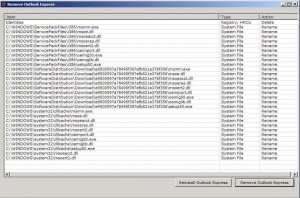
{ 1 comment }
I just bought the software and removed OE. Then I tried to do a re-install and found that it did not work. I had hopped to be able to delete all my email and them when I did the reinstall that I would have an empty email box. Are you telling me this will not be the case?
What do I do now? I can’t get OE back and even if I do are you saying all of my email come back as well? What a kicker.
Comments on this entry are closed.