by David Hakala
Removing unused fonts from your computer can speed up system reboots and help keep Windows running smoothly. But you don’t want to remove the fonts that Windows and your application programs need. Here is how to remove fonts safely.
First, here is a list of fonts Windows needs for its normal operation. Do not delete these:
8514*.fon
Arial (and its variants)
Book Antigua
Calisto MT
Copperplate Gothic
Courier New (and its variants)
Courier (and its variants)
MS-DOS CP 437
Century Gothic (and its variants)
Impact
Lucida (and its variants)
Marlett
Matisse
Modern
News Gothic (and its variants)
OCR A
MS Sans Serif (and its variants)
Symbol (and its variants)
Tempus Sans
Times New Roman (and its variants)
Verdana (and its variants)
Fixedsys
Terminal
Webdings
Westminster
Wingdings
A list of all default fonts installed with a new Windows installation is here: iStat Menus. You can safely remove any that are not on the do-not-remove list above. If you ever want to restore some of these fonts, they are on your Windows installation CD or System Restore hard disk folder.
To remove a font, click Start > Control Panel > Fonts and double-click on a font name or icon. Up will pop a window with samples of the font and a description of it.
It’s a good idea to make a copy of the font and paste that into another folder in case you want to re-install the font later. Right-click on the font name or icon and select Copy, then switch to the backup folder and paste.
Click File (upper-left corner of screen) and select Delete to remove the font.
If you are hesitant to remove fonts, I recommend the freeware Font Frenzy because it is safe. Font Frenzy creates restore points before you start adding and removing fonts, so you can always roll your font collection back to where it started. The DeFrenzy button in one click removes all fonts except those that were present when Windows was first installed.
David Hakala has perpetrated technology tutorials since 1988 in addition to committing tech journalism, documentation, Web sites, marketing collateral, and profitable prose in general. His complete rap sheet can be seen at http://www.linkedin.com/in/dhakala
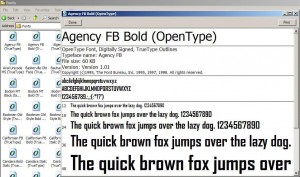
{ 1 comment }
I tried to sign up for the tiplets newsletter, I used to get them.. they just stopped coming. it tells me I am already signed up. I get the printables but not this one… can you fix that??? thanks
Comments on this entry are closed.