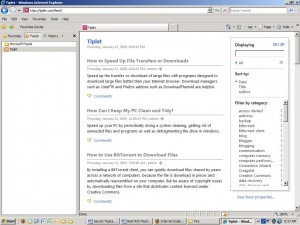by David Hakala
So you want to try this RSS feed stuff. It sounds pretty cool to get all your news, gossip, and other every-changing information delivered to you in one easily sorted and read place. But to use RSS you need an RSS reader program. There are hundreds out there. Here are a few of the best.
Google Reader is Google’s Web-based RSS reader. It looks similar to your Google Mail inbox, but has a few added features. When you follow a Google blog, it is automatically added to Google Reader so you always have all the blog’s posts available in list form. You can also add RSS feeds from other sources, of course. There is a Notes feature that lets you drag just about any “stuff” you find to Google Reader for later viewing. You can even start your own RSS feed by sharing items you find online with friends in your address book.
Elementary RSS reader features are built into Firefox’s “Live Bookmarks” feature. A number of add-ons for Firefox provide more RSS functionality. Wizz RSS is a favorite Firefox RSS add-on. It supports the RSS and Atom news aggregator formats.
Newzcrawler is a standalone shareware RSS reader ($24.95 to register). It gathers news from a variety of sources: syndicated news in XML-based formats (Atom, RSS, RDF, etc.); Usenet (NNTP) groups; Web pages (HTTP). It presents news in several formats: News List, News Balloon, and News Ticker. Its user-interface is familiar to anyone who uses Outlook Express or Outlook. It includes a built-in Web browser for faster news reading. Newzcrawler’s main difference from other RSS readers is that it gathers news rapidly in background and is the only client to support RSS, Atom, Newsgroups and Web pages in one application.
David Hakala has perpetrated technology tutorials since 1988 in addition to committing tech journalism, documentation, Web sites, marketing collateral, and profitable prose in general. His complete rap sheet can be seen at http://www.linkedin.com/in/dhakala