by Tina Gasperson
RAM stands for Random Access Memory. Your computer uses this virtual memory to do computations and calculations while the computer is on. Nothing is ever permanently stored in this memory, yet it is a big factor in the performance quality of your system. Most computer come with at least 1GB of RAM and extra space so you can add more. On older computers with less than 1GB and/or no extra space, you can even take out the existing RAM and replace it with a higher-capacity “stick” of memory.
Shut down your computer and unplug it. Remove the cover – you will probably need a small Phillips head screwdriver. Now look at your motherboard – the large flat piece that looks like a circuit board with an assortment of different things plugged into it. Your RAM is going to be approximately four or five inches long and will either have 72 pins (SIMM), or 168 or 184 pins (DIMM). The only way to find this out is to remove the RAM. Slide the braces to the side to release the RAM and gently pull it out of its socket. Now you can count the pins and identify it. It will usually be imprinted with identifying information including how much memory it represents. I recommend you take a picture of it and print out a simple black-and-white copy of the picture to take with you to the store. Now check to see if there is at least one additional identical slot for another stick of RAM. If there is, you’re ready to go. If not, you’ll be replacing the existing RAM, so keep this in mind when you head to the store.
Tina Gasperson (tinahdee@gmail.com), affectionately known as Computer Lady by her family, has been writing about IT, home computing, and the Internet for more than a decade.
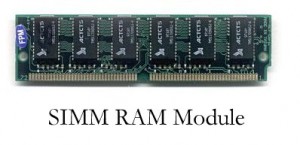
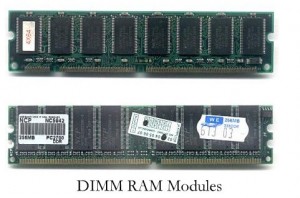
{ 2 comments }
You do NOT leave it plugged in while doing this. It is not safe, if terehs a problem with the power supply while you are attached to/touching the case you could get electrocuted by a a surge of power going thru it and into you.It is now advisable to just unplug it, because the I/O sheild plate will keep the motherboard grounded to the case. But the best solution now is to get RAM with heatsinks attached, so you can’t damage the RAM by touching it.Check out my channel for more tips!
I blog frequently and I truly thank you for your content. Your article has really peaked my interest. I’m going to bookmark your website and keep checking for new details about once a week. I opted in for your RSS feed too.
Comments on this entry are closed.