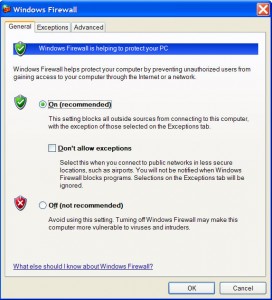by Tina Gasperson
Windows XP comes with a built-in firewall, which is a great tool for protecting your system from unauthorized access by malicious programs that you may stumble upon while you’re online. Sometimes, however, you’ll want to turn the firewall off in order to install a desirable program or to allow a remote technician access to your computer for technical support. After that, of course, it’s important to re-enable the firewall so that your computer is less vulnerable to attack.
To access the settings for your firewall, click “Start,” “Control Panel,” and scroll down to “Windows Firewall.” The dialogue will show you whether your firewall is on or off. To disable the firewall when it is on, select the radio button next to Off. Windows will tell you that it doesn’t recommend you turn off the firewall, but go ahead and do it anyway. It’s your computer and you know what you need. Then click OK. Windows warns you again by putting a little red shield with an x in the middle of it on your taskbar. A balloon pops up telling you your computer might be at risk. Again, just ignore this. Now you can proceed with whatever you were doing that necessitated disabling the firewall.
Tina Gasperson (tinahdee@gmail.com), affectionately known as Computer Lady by her family, has been writing about IT, home computing, and the Internet for more than a decade.