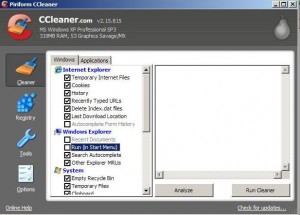by David Hakala
There are hundreds of ways to customize Windows and speed up system performance. Whether you should implement one method usually depends upon what hardware, software, and other Windows features you are using. Several third-party applications relieve you of these many decisions, scanning your system to see what it’s using and optimizing Windows settings automatically.
Many optimization apps also find and correct configuration errors that slow performance, shutdown, and startup. Some include performance-enhancing features such as file system optimization and RAM optimization.
Here are quick looks at some popular and effective Windows optimization apps:
Advanced System Care, (IObit.com; free edition, $19.95 Pro edition)
The difference between the pro and free editions lies mainly in enhanced functionality of the various features, such as the ability to schedule a comprehensive system tune-up. The free edition is fully featured for consumer, non-commercial users.
TweakNow! Regcleaner (TweakNow.com; 30-day trial, $26.95 registration)
Primarily a registry cleaner, TweakNow! offers three levels of cleaning that trade off processing time for thoroughness. The user interface is elegantly simple and registry processing is fast. Almost hidden behind the “System Tweak” icon is a wealth of Windows options that can be configured with a click of a button instead of poking through Administrative Tools, Control Panel, My Computer, etc.CCleaner (CCleaner.com; totally free!)
Optimization apps can make your computer run “like new” again. Performance gains are usually very significant. Give one a try!
David Hakala has written technology tutorials since 1988, in addition to tech journalism, profitable content, documentation, and marketing collateral.