by Gabe Goldberg
In order to renew my car’s registration, I recently needed to have its pollution emissions tested. Since this was the first time my 2007 Honda had this check, I found it interesting that instead of using a tailpipe probe as was done with my previous (1989) auto, the mechanic simply connected his equipment to the car’s diagnostic port and read out a few numbers.
Considering how complex it is to maintain Windows computers – needing to worry about operating system patches, application updates, security settings, and many more issues — it would be nice to have a simple and automatic process for checking security, patches, reliability, performance, and everything else that matters.
While we don’t quite yet have testing tools as simple as modern cars’ diagnostic ports, two free Web services take us in that direction.
The Belarc Advisor, free for personal use, builds a detailed profile of your installed software and hardware, missing Microsoft hotfixes, anti-virus status, CIS (Center for Internet Security) benchmarks, and displays the results in your Web browser. Your PC profile information is kept private on your PC and is not sent to any web server.
Unless you’re a techie, you’ll see details about your computer that you never knew. The top heading — clearly among the most important areas — is System Security Status, including CIS Benchmark Score, Virus protection, and Microsoft Security Updates. But don’t be intimidated — you can delve into the report to whatever extent interests you, researching details and recommendations to improve your system’s security and performance. While you needn’t fix every problem at once — and some fixes called Critical may not matter to you — knowing what needs to be done provides a checklist.
The Secunia Personal Software Inspector reports on your system’s application programs, flagging those which are insecure or past their end-of-life. The concise Secunia report is easy to peruse and click for explanations and corrective actions.
Together, these two reporting utilities provide an excellent foundation for simple ways to keep a PC tweaked, tuned, and secure.
Gabe Goldberg (tiplet@gabegold.com), a lifelong computer pro and technology communicator, has written three books and hundreds of articles for audiences including techies, baby boomers and senior citizens. He enjoys sharing tips and pointers that help people use and have fun with technology.

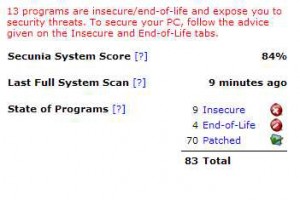
{ 1 comment }
Stands back from the keyboard in ammazenet! Thanks!
Comments on this entry are closed.