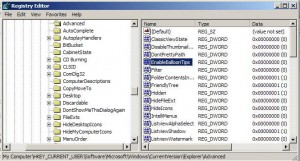by David Hakala
Whoever at Microsoft thought I wanted animated comic book pages on my desktop was nuts. I’m talking about those annoying balloon tips that pop up every time something happens in Windows XP or Vista, even something trivial like “LiveUpdate is up to date.” Fortunately, balloon tips can be disabled everywhere in a single operation under XP or Vista. Both techniques are covered here.
Windows XP requires creation of new registry key.
Click Start then Run and enter regedit
Navigate to the following key:
HKEY_CURRENT_USER/Software/Microsoft/Windows/Current
Version/Explorer/Advanced
Right-click in the right-hand window and click on “New” for a pulldown list of new items you can create. Select new “DWORD”.
Enter “EnableBalloonTips” as the key name, without quotes.
Double-click on the EnableBalloonTips key to change its value. A value of “1” enables balloon tips. A value of “0” disables them.
Other editions of Vista come with a command-line utility called gpedit.msc for “Group Policy Editor.” After starting gpedit.msc,
Go to User Configuration, Administrative Templates, Start Menu and Taskbar.
Select Remove Balloon Tips, right-click on it, and select Properties
Select Enable to enable the removal of balloon tips. Confusing, isn’t it?
Close the Group Policy Editor and reboot Vista
Some critical notifications will persist even after balloon tips are turned off. For example, Windows XP advises you every time a WiFi connection is established, and when virtual memory is automatically expanded because it was getting too low. But these balloons pop up near the system clock in the lower right corner of the screen, pretty much out of the way.
Your desktop will be a much quieter place more conducive to concentrated work when balloon tips are disabled.
David Hakala has written technology tutorials since 1988, in addition to tech journalism, profitable content, documentation, and marketing collateral.