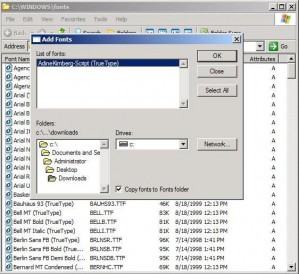by David Hakala
Fonts are fun. Fonts can give that special, unique touch to your greeting cards, business cards, CD covers, and any document. Windows comes with many different fonts, but there is always room for more.
There are many sites on the Web that offer “free fonts”; just Google that term. Often, the free fonts are free samples designed to entice you into buying a full package of several thousand fonts. It may be awkward and tedious to find and download one free font; that’s to keep people from downloading many fonts at once and to make the package deal more attractive. But with a bit of patience you can find the perfect font for free.
Download the font package to a temporary folder on your hard drive, i. e., C:\downloads. To install the font, do the following:
Click Start, then Run and enter
%windir%\fonts
Click File, then Install New Font. You will see a screen like this:
In the Folders box, click the folder that contains the font that you want to add, then click OK.
In the List of fonts box, click the font that you want to add. To select more than one font at a time, press and hold the CTRL key while you select fonts.
Check the Copy Fonts To Fonts Folder check box. The new font is saved in the Windows\Fonts folder.
Click OK.
That’s it. Now the new font will be available in all applications where you can select fonts.
You need to be cautious about viruses, phishing exploits, and other malware when surfing for free fonts. Sometimes, free fonts are the bait that gets you to click on a link that installs something nasty on your computer. Make sure you are running a good antivirus application that monitors Web links and downloads, and alerts you if something bad is about to enter your computer.
You may want a font manager application when you collect hundreds or thousands of fonts. Font Xplorer 1.22 is a free, highly regarded font manager you can download from Moon Software.
David Hakala has perpetrated technology tutorials since 1988 in addition to committing tech journalism, documentation, Web sites, marketing collateral, and profitable prose in general. His complete rap sheet can be seen at http://www.linkedin.com/in/dhakala