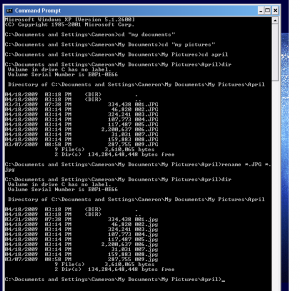by Cameron Laird
A family friend first asked this one: her camera uploaded photographs as:
001.JPG
002.JPG
003.JPG
… and so on.
but her “content-management” software would only incorporate .jpg files to her Web site. What to do?
Her first thought, of course, was to open Windows Explorer, and simply rename each file in turn. Then she realized that she had more than 300 snapshots, with more coming daily, and did not have the hours it would take to make all the changes. Her Web site software vendor was willing to make a change–but only for a fee that started at $1,000.
My answer to her, when I heard of the problem: Don’t worry, it’s already in there. She was just a few steps from where she wanted to be:
1. Launch “Accessories\Command Prompt”;
2. Change the working directory to the one where she kept her photographs;
3. rename *.JPG *.jpg
You can see the result for yourself.
Cameron Laird is a vice president for Phaseit, Inc., where he regularly works to get the computers to do more, and the humans less.