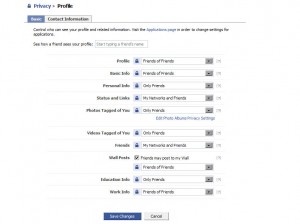by Tina Gasperson
Social networking is fun, but you have to be careful about monitoring your privacy in online communities and behaving accordingly. Otherwise the whole world might see you with the cyber-equivalent of a lampshade on your head at the company Christmas party. Either watch what you type, or make sure your privacy settings are set to prevent anyone you don’t want nosing in your personal business from doing so.
On Twitter, the default state is that anyone with an online browser can see your Tweets by visiting Twitter.com, even if you don’t have any followers. You might think that no one really cares what you’re typing and even if they did, they wouldn’t see since there are million of people using Twitter and finding your Tweets would be like searching for a needle in a haystack. But that’s not the case. Tweets get archived just like any other Web page and they are searchable through Google, Yahoo!, or any other search engine. The only way to prevent non-followers from seeing your Tweets is to set them to “protected” status. To do this, log in to your profile at Twitter.com. Click “Settings,” and check the box next to “Protect my updates.” Now only your approved followers can see your updates.
Tina Gasperson (tinahdee@gmail.com), affectionately known as Computer Lady by her family, has been writing about IT, home computing, and the Internet for more than a decade.