by Gabe Goldberg
Anyone who’s used a PC more than briefly has wandered through the fundamental directory/folder/file structure underlying Windows’ graphical user interface. And any PC that’s been used for a while likely has convoluted structures of user files — text, photo, spreadsheet, music, video, etc.
So it’s occasionally necessary to print the contents of Windows file folders (directories) for chores such as listing user folders and files contained in data backups, keeping family/hobby/volunteer material separate and organized, tracking files changed by software patches and installs, and noting file details when reporting problems.
While this is a basic aspect of computer use — and the PC isn’t exactly a new invention — Microsoft hasn’t chosen to build it into Windows. (Though some software includes basic directory print functions as an ancillary feature.) And Googling print windows directory finds the usual gazillion hits, including a Microsoft recipe for adding this function (even for Vista!) which includes such fun tasks as creating a bat file and editing the registry. This latter includes the daunting warning, “serious problems might occur if you modify the registry incorrectly.”
“No more fumbling with My Computer or Windows Explorer, wishing you could print information about all your files. Karen’s Directory Printer can print the name of every file on a drive, along with the file’s size, date and time of last modification, and attributes (Read-Only, Hidden, System and Archive)! And now, the list of files can be sorted by name, size, date created, date last modified, or date of last access.”
Another choice, costing $29 and offering different features and options, is Glenn Alcott Software’s powerful Directory Printer 3.7.
Whether you use either of these utilities or explore one of the other nearly nine million Google hits, being able to print directory structures and contents is occasionally useful — or essential.
Gabe Goldberg (tiplet@gabegold.com), a lifelong computer pro and technology communicator, has written three books and hundreds of articles for audiences including techies, baby boomers and senior citizens. He enjoys sharing tips and pointers that help people use and have fun with technology.
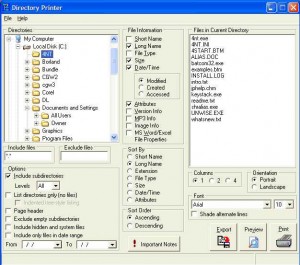
{ 1 comment }
I use Directory Report http://www.file-utilities.com
It can print/save-to-a-file the basic file properties plus MP3 and DLL/EXE properties
Worth a try
Comments on this entry are closed.