by Gabe Goldberg
Back in the Internet’s pre-history, AOL was the leading online service, providing connectivity, software applications, content, news, games, and support. But as Internet availability and diverse content grew, the need for an all-inclusive “walled garden” — as AOL was charmingly called — diminished.
Even now, though, AOL provides many people’s entire online experience.
While there’s nothing wrong with that — and there’s some appeal to one-stop shopping, such as better program integration and easier problem determination — it’s worth recognizing that the garden walls have come down and that nearly any current standard Internet software works with AOL, because they communicate using TCP/IP, the Internet Protocol Suite.
As you read about popular programs such as the Web browser Firefox and the email client Thunderbird, you may have wondered how to use them with AOL. The first step, of course, is to download and install them.
Firefox is simplest to use. If AOL is your Internet connection, sign on. Then start Firefox and it will find and use your Internet connection, whether it’s broadband or dialup. You can minimize AOL to reduce screen clutter and simply see your new browser. Explore Firefox’s powerful options and add-ons which let you tailor your browsing experience as you prefer. And you can import your AOL favorite Web sites list.
To use Thunderbird, visit AOL Help and enter “thunderbird” in the text window. A top article, “How to Use Mozilla Thunderbird to Read and Send AOL or AIM E-mail,” gives very detailed illustrated instructions.
Gabe Goldberg (tiplet@gabegold.com), a lifelong computer pro and technology communicator, has written three books and hundreds of articles for audiences including techies, baby boomers and senior citizens. He enjoys sharing tips and pointers that help people use and have fun with technology.
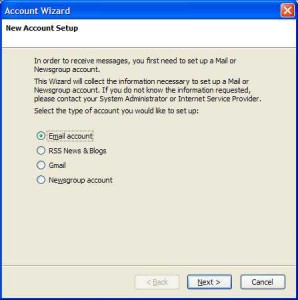
{ 1 comment }
If you wish for to obtain a good deal from this post then you have to apply these
methods to your won web site.
Comments on this entry are closed.