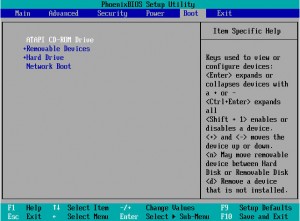by Tina Gasperson
Chances are your computer is set to check your main CD drive for a bootable CD at boot time, and if there’s not one there, to boot from your main hard drive. Most of the time, that’s exactly what you want and there’s no need to change the order in which your computer looks for booting instructions. But if you wanted to run an alternative operating system from a memory stick, you’d need to tell your computer to look there first for its “marching orders,” so to speak.
To change the boot order, restart your computer and before it boots fully, enter the BIOS configuration. (If you’re planning to boot from a memory stick or other removable device, make sure it is plugged into the computer already and all necessary drivers have already been installed.) Depending on the manufacturer, you can enter the BIOS by pressing a key or combination of keys. Watch your screen for instructions on which key(s) to press. After you’ve pressed the correct key sequence, the BIOS setup window appears. You won’t be able to use your mouse here, only your keyboard as directed by the instructions on the screen.
Tina Gasperson (tinahdee@gmail.com), affectionately known as Computer Lady by her family, has been writing about IT, home computing, and the Internet for more than a decade.