by Tina Gasperson
Putting off mailing thank you notes to everyone who gave you a gift on your wedding day because you know it will take forever to address all of those envelopes? You can stop procrastinating. It’s easy and quick to print professional-looking envelopes and stick-on labels of all different sizes with Microsoft Word 2000.
To get started, launch Word, look at the menu and click on Tools, then Envelopes and Labels.
For Envelopes
The dialogue window makes it easy to simply type in a return address and a mailing address. Click on Options, and under the envelope options tab, Word gives you a nice list of envelope sizes from which to choose. Under the printing options tab, you’ll be able to choose the way your printer works with envelopes and from where it loads them. If you’re using Outlook or Outlook Express as your mail client, you can choose contact information from your address book to autofill the information on the envelope.
For Labels
In the same dialogue window as the one for Envelopes, click on Labels. The default is an address label, but click on Options, and Word gives you an extensive list of choices from several different brands and types of labels. Depending on what type of label you select, Word formats your options. For example, with address labels, you’ll have a window in which you can type the address and print one label at a time or a full sheet of the same label – or you can click New Document and Word shows you an entire page of labels and you can make each one different if you choose.
Templates
Another option for printing labels is to download a template from Microsoft.com. This is a useful option if you are making something very specialized, or if you want to design something really fancy. It’s better if you have a color inkjet printer for this type of work. Microsoft templates range from very simple styles to quite complex and colorful. All you have to do is enter your own personalized information.
Tina Gasperson (tinahdee@gmail.com), affectionately known as Computer Lady by her family, has been writing about IT, home computing, and the Internet for more than a decade.
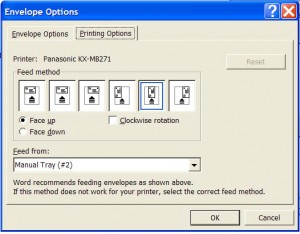
{ 2 comments }
Havbing read this I thought it was extremely enlightening.
I appreciate you finding the time annd energy to put this content together.
I once again find myself spending way too much time both reaading and commenting.
But so what, it was still worth it!
2abMy spouse and i were abuotslely comfortable Louis managed to deal with his basic research via the ideas he discovered in your weblog. It is now and again perplexing to just find yourself giving for free helpful hints which often some others may have been selling. Therefore we fully grasp we have the website owner to give thanks to for that. The type of illustrations you made, the easy blog navigation, the relationships you can make it possible to engender it is all awesome, and it’s really aiding our son in addition to us imagine that this topic is enjoyable, and that’s extraordinarily pressing. Thanks for all!
Comments on this entry are closed.