by Tina Gasperson
With all the things you can do with a computer and an Internet connection, going out to the post office seems an old-fashioned but necessary excursion into the “real world” to take care of business. It’s possible now to pay most of your bills online, so mailing letters with a stamp is almost a thing of the past. The only time a trip to the post office is necessary is when you have a package or large envelope to mail – and woe to you if you don’t have all the supplies necessary to get your package ready. Boxes, big envelopes, packing material, and the all-important sticky mailing labels – because after all, who wants to handwrite an address when the printer is right there, ready to do your bidding?
It is true there are even ways to pay for and print your postage and your mailing label online, so that it now becomes possible to prepare your package for mailing in the comfort of your own home (provided you have those all-important supplies and a scale), place it in your own mailbox for the postal carrier to take, or even schedule a special pickup. No trip to the post office required. Just visit the post office online, at USPS.com. From there, you can print Priority or Express Mail postage in combination with a mailing label, buy insurance, fill out a customs form, order supplies (including scales), calculate postage, just to name a few things. Even better, when you buy and print postage online, you get a discount from what you’d regularly pay.
Now if I could only get my dental work done online, I would be truly happy.
Tina Gasperson (tinahdee@gmail.com), affectionately known as Computer Lady by her family, has been writing about IT, home computing, and the Internet for more than a decade.
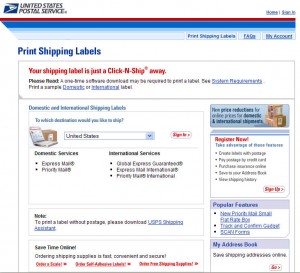
{ 10 comments }
I publish a non-profit (Lions Club) newsletter one a month. I anticipate not more than 50 copies, mostly 1 oz or less, occasionally 2 oz or less.
My volume does not justify something like Stamps.com, but I would like to print envelopes with postage from Outlook Express.
Is there a way to do that without the monthly fee?
Make sure you read any content you get at their store to be sure it is not just keywords and crap.
Now, in case your pages aren’t included inside search results, you’ll obviously
be losing some targeted traffic for a pages. Another drawback is how the
method in which IT developers interact with these new
databases is via modern programming languages such as
Java, Python, and Perl.
Very good information. Lucky me I came across yoiur website by accieent (stumbleupon).
I have book marked it for later!
Pero, como ocurre con RRHH y contabilidad, es posible
utilizar un modelo de servicios compartidos para ciertas
funciones, pero no para todas y cada una.
Does technology play such an ambitious role
in other professions. They can satisfy their need for nicotine while avoiding the
multiple contaminants found in tobacco cigarettes.
Make sure that the average approval rate of the processor is good before
applying.
Woah! I’m really digging the template/theme of this blog.
It’s simple, yet effective. A lot of times it’s tough to get that
“perfect balance” between usability and visual appeal.
I must say you’ve done a excellent job with this. Also, the blog
loads super fast for me on Firefox. Outstanding Blog!
This page truly has all of the info I needed concerning this subject and didn’t know who
to ask.
Nice post. I wwas checking continuously tyis blog and I’m impressed!
Very helpful information particularly the last part :
) I care for such info a lot. I was seeking this particular info for a long time.
Thank you and best of luck.
This design is wicked! You most certainly know how to keep a
reader entertained. Between your wit and your videos, I was almost moved to
start my own blog (well, almost…HaHa!) Fantastic job.
I really loved what you had to say, and more than that, how you presented
it. Too cool!
Someohe esseentially lendd a hand to make significantly articles
I would state. This is the very first time I frequented your web
pabe and to this point? I amazed with the analysis you made to make this actual submit amazing.
Magnificent activity!
Comments on this entry are closed.