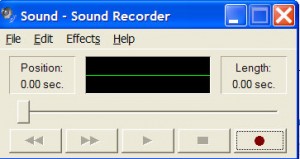by Tina Gasperson
It’s nearly impossible to walk into a music store today and find a cassette tape for sale. Everything is on CD now, and the ’80s mainstay of audiophiles is relegated to the swap shop and garage sales. But if you have a favorite cassette that you just don’t want to give up, never fear: You can make a digital copy and burn it to a CD for everyday use, then pack the cassette away for safekeeping.
The first thing you’ll need is a cassette deck. It’s best to have one that is intended to be part of a stereo system, with audio out jacks, but if all you have is a little tabletop mono cassette player, that will do, especially if your recording is not musical. Next, depending on what type of player you have, you’ll need to find the right cable connections. The idea is to send the audio out of the cassette player and into your computer.
For those of you with a mono cassette player, you’ll need a 3.5 mm male-to-male connector. Just plug one end into the headphone jack on your tape player, and the other end into the microphone jack on your computer. If you have a stereo cassette deck, look for a 3.5mm mini-stereo male to two RCA male speaker cable. If you have a stereo sound card upgrade with RCA input, then adjust your cable selection accordingly. Just make sure that your cable is male-to-male and at least 18″ long, to give you working room between the computer and the cassette player.
Once you’ve created a digital copy of your cassette, you can manipulate it further with a more advanced audio application, such as Audacity.
Tina Gasperson (tinahdee@gmail.com), affectionately known as Computer Lady by her family, has been writing about IT, home computing, and the Internet for more than a decade.