by David Strom
Sending large files as email attachments is a big pain in the neck. Some email services place a limit on their size, and if you have a bunch of photos or a video or a large PowerPoint presentation, you will quickly find out what this limit is and get a message saying the file can’t be sent that way. So what are your choices?
If you own your own domain, you can transfer the file to your own Web site using something called FTP or SCP and have your correspondent transfer it back to their computer that way. You can make use of Google Docs or something similar that can share Office-type documents, including PowerPoint presentations, spreadsheets and Word documents. If you and your recipient have accounts on the same Instant Message service you can send files that way too. These are all good methods, but your correspondent may not want to use them, and they require some coordination.
Luckily, there is another method that makes use of an online file transfer service. You upload the file via a Web site and a simple fill-in form, similar to sending a online greeting card to someone. Once the file has been uploaded, the service sends an email message to your recipient, with a link on how to get the file.
They all work fairly similarly — you sign up with an email address and a password and then they send a confirmation to make sure you exist. Some of the services are free for occasional use, some offer encryption or longer-term storage of the file or faster transmission rates if you sign up for the paid service. A list of some of these services is below:
Leapfile.com (up to 1 GB for $18/mo)
YouSendIt.com (up to 1 GB for free)
DropSend.com (up 1 GB free)
SendThisFile.com (one file at a time for free)
Box.net (up to 10 MB for free)
David Strom is an expert on Internet and networking technologies who was the former editor-in-chief at Network Computing, Tom’s Hardware.com, and DigitalLanding.com. He currently writes regularly for PC World, Baseline Magazine, and the New York Times and is also a professional speaker, podcaster and blogs at strominator.com and WebInformant.tv.
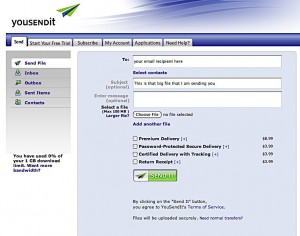
{ 1 comment }
File Apartment (http://www.fileapartment.com) is good.
– Up to 1 GB
– Easy to use
– No software to download or registration required
– Fast
– Free, safe, and secure.
Comments on this entry are closed.