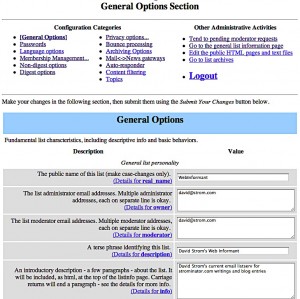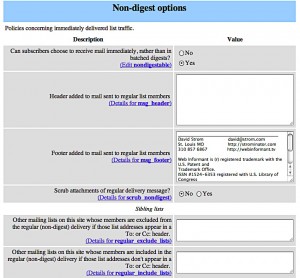by David Strom
If you want to run a mailing list of several hundred to several thousand recipients, the best software that I have found is Mailman, which runs on Linux and Unix. There are several hosting providers that offer Mailman services, and the one that I use is from EMWD.com. They charge $4 a month per list plus a $10 startup fee, and don’t require anything for their services other than that you have access to your own domain name. It takes just a few minutes to sign up for their service.
The important thing here is to have the domain name exactly as you just specified it for GoDaddy or whomever else you use as your registrar in this field, and also to name your mailing list with a meaningful word that will be used by you going forward. Once you give them your credit card information, they will send you an email confirmation that you’ll need to complete the process.
The next step is you have to set up your domains. If you use GoDaddy as your registrar, bring up their account manager, go under the Domains tab, My Domains, and click on the domain that you just registered, then go to the Total DNS screen. There are several entries you need to have here for the mailing list to work properly. First, you need to set up an A Host name for your list, which EMWD calls LIST, and have it point to the IP address that they are using to host your server (that was in the confirmation email). You also need several entries in the CNAMES section, one for pop, SMTP, IMAP, email, and MAIL and you’ll should point all of these to the list.(mydomain) server.
The next step is to begin setting up the mailing list server. EMWD’s email confirmation also has a URL that links to the Mailman control panel along with the password to access it. You’ll see in the screenshot below the General options screen and there are a couple of parameters that you might want to customize, including the list name and administrator email address, and what you want to have placed in the subject line of each email that is transmitted. You can also set up a special address for all replies to be directed to, or use your own email address. Scroll down on this screen and set the reminder for monthly password reminders to No.
Now comes the last step, to test the mailman server with a couple of email addresses, such as you and a friend, and make sure that the emails are sent correctly and will work properly. You add email subscribers on this screen under membership management, and just make sure that each address is on a separate line inside this box, and you can check the options above the box for sending welcome messages or not, and No for notifications to the list owner of new subscriptions. Also, one confusing thing is to set everyone’s moderation bit to On, which means that anyone trying to post a message must first be approved by you.
To send out your first posting, bring up your email client, and type the list name in the “TO:” field, which in my case is ” webinformant@list.webinformant.tv ” Type your sample message and send it. In a few minutes, you will see a notification email in your inbox, and go over to the Mailman control panel and click on “Tend to pending moderator requests” and you’ll see your message. Click “approve” and your emails will be sent.
If you are happy with the format of the message and you don’t need to tweak any of the mailman parameters, you are ready to start adding names to your list. If you need to go back and adjust something, take the time to fool around with this before you add your subscribers, of course.
David Strom is an expert on Internet and networking technologies who was the former editor-in-chief at Network Computing, Tom’s Hardware.com, and DigitalLanding.com. He currently writes regularly for PC World, Baseline Magazine, and the New York Times and is also a professional speaker, podcaster and blogs at strominator.com and WebInformant.tv.