by Nathaniel Poor
Apple’s iPhoto is pretty great for organizing your digital photos, but how does it perform when you ask it to handle the creation of some actual photographs – you remember, as in, on paper? Having iPhoto transfer photos from your iPhone or digital camera to your computer is a no-brainer, and it turns out that ordering actual photos through iPhoto is pretty easy as well, and the results are great and should last longer than your hard drive. You can always print photos on your color printer, but color-matching is often a problem, and unless you have special paper the images fade over time. iPhoto allows you to easily order actual photographic prints through Kodak’s Print Service.
First you have to tell iPhoto which photos you want to print. You can either select the ones you want, or make an album with the photos. Clicking on the “Order Prints” icon in the lower right-hand corner of the iPhoto window will connect you to the online ordering service. You do need to have an account; if you don’t, setting one up is straightforward.
There are three features of the process that I really like. The first is the “low resolution” warning. If you take photos with your iPhone, like I tend to, there just aren’t a lot of pixels in the image so it won’t look good when enlarged. But iPhoto checks this for you and warns you if needed. The “Quick Order” button is great for ordering sets of 4” x 6” photos. I once ordered 133 photos for my grandmother, and instead of telling iPhoto I wanted one of each of the 133 by manually filling out the ordering information 133 times, I just used the Quick Order button – one click! Lastly, the order total is, as you might expect, immediately updated when you make a change. If you’re only ordering 4” x 6”, the price always seems so cheap! The 133 photos I sent to my grandmother only cost me $20.28 with tax and shipping.
But how do they look? They look great! Like real photos. (Honestly, would I send 133 low-quality photographs to my grandmother?) I have used the service on more than one occasion, as the overall experience and picture quality the first time were enough to make me return. One Christmas I ordered some prints of my nephew for his great-grandmother and had them framed. The photo quality was so good that his dad and grandmother wanted copies too – with iPhoto, ordering them was a snap.
iPhoto also easily allows you to do a variety of other things with your photos, such as emailing them or printing them to your printer. Uploading to a variety of Web services is supported, such as Apple’s MobileMe, and there are add-ons for Facebook, Google’s Picasa, and, in the newest version of iPhoto, Flickr is supported as well. You can also order cards, calendars, and books using your photos. I haven’t tried any of those yet, but given how easy it is to order photographs, I may have to try it.
Nathaniel Poor holds a Ph.D. in communication studies from the University of Michigan, where he studied media, technology and society. He has owned at least one Macintosh at any given time since 1988. He has built a PC, run Linux, and is a proponent of open source ideology. He is always on call for tech support for his mom. Currently he is a freelance researcher in New York City.

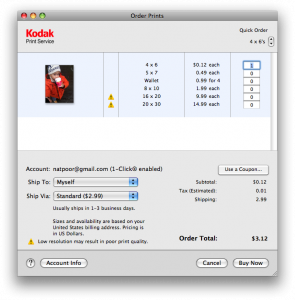
{ 2 comments }
About a year ago I had no problem ordering iPhoto prints. I hope the process remains simple.
The only time I ordered prints everything was excellent.
Comments on this entry are closed.