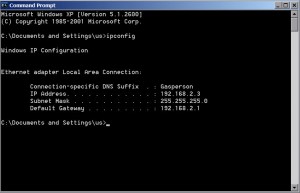by Tina Gasperson
Computing was much simpler before the days of the World Wide Web, but it was probably a lot less fun too. These days, most of our computer time is spent online, connected to other computers, looking for information housed on some other computer that might be halfway around the world.
To transfer data between computers on the vast network that makes up the World Wide Web, each “place” on that Web needs an address. That’s what an IP address is – it’s like a street number that identifies a computer’s “place” on the Internet. In fact, the computer at that “place” could be exchanged for another computer, but the “place” itself would still have the same IP address. In other words, if my Internet service provider (ISP) assigned me an IP address, it would be the same address no matter if I had my desktop computer plugged into the modem, or my laptop computer. Your IP address will look something like this: 97.523.102.45. Each section can have two or three digits.
The Internet Assigned Numbers Authority doles out IP addresses to regional Internet registrars, who then allocate those numbers to local ISPs. Since networks are virtual, and not actual bricks and mortar neighborhoods, the IP address can change from time to time depending on the needs of your ISP. Most of the time you can also secure a permanent IP address from your ISP for an extra charge. However, a permanent IP address is unnecessary unless you’re planning to set up a Web server with a top-level domain name. If you’re just browsing or doing research online, don’t worry about a permanent IP address.
If you have a home network of computers that connect to a router, each of these computers has a private IP address (as designated by IANA and usually beginning with 192.68), and all of them together share the IP address assigned by your ISP. To find out the ISP address assigned to your home by your ISP, go online and browse to whatismyipaddress.com. To find out the private IP address assigned to your computer by your router, click “Startm” “All Programs,” “Accessories,” “Command Prompt.” In the window, type ipconfig and press enter. You’ll see the IP address listed there.
Tina Gasperson (tinahdee@gmail.com), affectionately known as Computer Lady by her family, has been writing about IT, home computing, and the Internet for more than a decade.