by Tina Gasperson
Your laptop probably has a slot for either a PCMCIA or an ExpressCard. PCMCIA is the older standard, used many times for modems or wireless broadband cards. Lately, however, laptop manufacturers have been building machines with Express slots instead of PCMCIA. That might throw you for a loop if you’re not careful, since the slots for PCMCIA and Express are similar. You’ll quickly find that they are not interchangeable, however. If you buy a new laptop with an Express slot and your broadband wireless card is PCMCIA, it will not work in your new system.
The converse is also true – ExpressCards do not fit in PCMCIA slots. If you’re upgrading your modem or wireless card, make sure you get a PCMCIA card and not an Express. If you’re ordering online you’ll have to look carefully because in pictures an Express card looks similar to a PCMCIA card. However, a PCMCIA card is 54mm x 85.6mm and has 68 pins, while Express cards are either 54mm wide or 34mm wide with 26 pins.
Beside the physical differences, ExpressCards are considered better than PCMCIA cards because they are faster. This speed comes from the fact that the ExpressCard directly accesses the system, while the PCMCIA card has to go through a “middleman” of sorts, the cardbus controller, before accessing the system. Express cards and slots also support USB 2.0 or PCI technology, and the cards use less voltage for longer laptop battery life.
If you do find yourself with an ExpressCard and a PCMCIA slot, or a PCMCIA card and an Express slot, all is not lost since you can purchase an adapter. The PCMCIA to ExpressCard adapter is available for around $60 and allows you to plug a PCMCIA card into a newer laptop with an ExpressCard slot. The ExpressCard to PCMCIA adapter lets you use a new ExpressCard in a PCMCIA slot. Be warned that the adapters are not the best solution since many users report difficulties in getting them to work properly. However, if it comes down to buying a new laptop or using an adapter, you might want to try the adapter first.
Tina Gasperson (tinahdee@gmail.com), affectionately known as Computer Lady by her family, has been writing about IT, home computing, and the Internet for more than a decade.

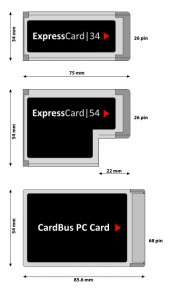
{ 2 comments }
Thank you very for these clear explainations. I’m about to buy a TV tuner card for portable fitting in a PCMCIA slot while my laptop has an Express card/54.
Thanks for the concise explanation. I’m looking to buy a usb 3.0 adapter and wanted to make sure I got the right kind. Now I know I need the 54 Express!
Comments on this entry are closed.