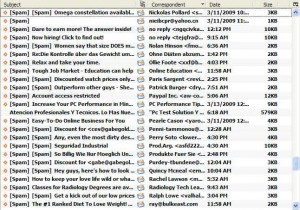by Gabe Goldberg
Spam — junk email offering scams, lost-relative fortunes, exotic romance, drug deals, etc. — is a nasty curse on the current Internet. Technologies are being explored to curb or cure it, and law enforcement has occasional successes shutting down king spammers, but in the meantime, we deal with it.
Most ISPs (Internet service providers) and most email software offers options for handling spam, selecting methods of detecting it and customizing what’s done with it. And add-on software products promise wonderfully precise protection. While these choices can help, they all unfortunately have disadvantages.
If your filter — the mechanism for identifying email as spam — is too loose, it won’t identify real email as spam (good news) but your inbox can be flooded with junk (bad news). If the filter is too aggressive, your inbox will be clean (good news) but you risk real email being designated spam (bad news).
Remember that there’s no one-best solution for everyone. Choices in spam handling are personal, depending on how you use email, and for what purposes. Most important is simply being aware of your choices and monitoring what your ISP does, perhaps without clearly explaining it to customers.
First, investigate your ISP’s spam practices — what they always do, what they never do, and (especially) options for controlling what they do. Set rules to match your preferences for loose or tight filtering and for routing spam to a special folder, deleting it, or simply tagging it as suspected spam. Automatically and silently deleting spam, of course, is the most dangerous behavior.
If you read email online, filtered spam will be in the designated folder. Don’t neglect this; on many ISPs spam “ages out” — is deleted — after a set interval, so review it often enough to avoid losing real email.
If you read email via software on your PC — Thunderbird, Outlook, Outlook Express, Eudora, etc. — you can create filtering rules to route email your ISP tagged as spam (often with [Spam] in Subject line) to a special folder which you can review.
Various add-on software packages promise to weed out spam from your email stream; some of these promise to learn what you consider spam and to improve their reliability (not falsely filtering real email and not missing filtering any spam). The best approach to picking one of these is reading credible reviews such as those from Consumer Reports or Cnet.
A technology to avoid is challenge/response. This requires people sending you email to jump through hoops proving that they’re real humans rather than evil robotic spammers. The challenges (hoops) can consist of clicking links, answering questions, or copying hard-to-read letters into a text box. Many people — and all mailing lists — don’t comply
with such challenges. So these systems often cause loss of real email and much irritation for both sender and intended recipient.
Gabe Goldberg (tiplet@gabegold.com), a lifelong computer pro and technology communicator, has written three books and hundreds of articles for audiences including techies, baby boomers and senior citizens. He enjoys sharing tips and pointers that help people use and have fun with technology.