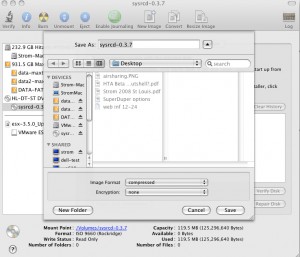by David Strom
One of the more useful utilities that come with the Mac OS is the aptly named Disk Utility. You can use it to create ISO images to quickly copy CDs and DVDs, as well as convert ISO formats to ordinary collections of files.
What is the ISO format? It comes from the International Organization for Standardization (the French name has the words that form the acronym), and the ISO 9660 file system is what is used for storing data on most CDs today. Think of it similar to how a ZIP file works – it collects all of your files on the CD into a single physical file, so you don’t have to worry about the file structure on the CD itself.
To get started, insert a CD in the computer and bring up the Disk Utility applications. Click on New Image button at the top of the window. It will bring up a screen such as what you see below, and you choose where to save the ISO image on your hard drive. You can save it as a compressed file (which takes up less space), read-only file, or a CD master image, and you can choose to encrypt the data or not.
David Strom is an expert on Internet and networking technologies who was the former editor-in-chief at Network Computing, Tom’s Hardware.com, and DigitalLanding.com. He currently writes regularly for PC World, Baseline Magazine, and the New York Times and is also a professional speaker, podcaster and blogs at strominator.com and WebInformant.tv.