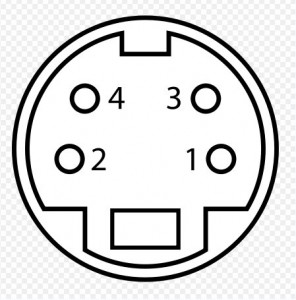by Tina Gasperson
Have you ever wished your laptop had a bigger screen? Maybe you’d like to watch a movie or photo slide show in comfort, or share it with several people in your home. You may not have known that you can plug a standalone monitor or display into the back of your laptop. Take a look at your laptop. In the back, where the power adaptor plugs in, there is at least one other connection. The vast majority of laptops have a female VGA connector, which has 15 little holes in three rows. Some laptops also have an S video connector, which is round and has four tiny holes.
Once you have the laptop connected to the monitor, your laptop may recognize the new screen and automatically display on it. Or you may need to press a function key combination. Check the F keys on the top row of your laptop. Look for one that has a picture of a large and small monitor on it. Press that key and the Fn key at the same time, then release. The monitor will now become the default display. When you’re ready to switch back, press those keys again. If you unplug the monitor before you’ve press the function key combination, your laptop display will not work. Just press the key combo to bring your laptop display back.
Tina Gasperson (tinahdee@gmail.com), affectionately known as Computer Lady by her family, has been writing about IT, home computing, and the Internet for more than a decade.