by David Hakala
It’s convenient to have a list of recently opened documents available when working with one of Microsoft Office’s components such as Word, Excel, Powerpoint, etc. Just open the File menu (Office button in Office 2007), select the document you want, and it opens again. But what if there’s no such list?
The problem may be in the Office component that you are using, or it may be in Windows settings that affect all recent document lists. Try the Office component first.
In Word 2003, for instance:
Click Tools, Options, then the General tab
Check the recent documents list box and set the number of recent documents to display
In Word 2007:
Click on the Office button, then on Word Options, then Advanced
Scroll down to the Display section
Set the value for Show this number of Recent Documents
see if recent documents are disabled everywhere:
Click Start, then Run
Enter regedit
Navigate to the following registry entry:
HKEY_CURRENT_USER\Software\Microsoft\Windows\
CurrentVersion\Policies\Explorer
In the right-hand pane, see if there is a DWORD named “NoRecentDocsHistory”. If there is, either delete it or set its value to zero. Then close regedit and reboot.
You may want to clear all recent documents lists when you log out of Windows to prevent anyone else from seeing what you have been working on. That can be done by adding a new DWORD to the registry entry shown above.
Right-click in the right-hand window and click on New
Click on DWORD Value
Name the DWORD “ClearRecentDocsOnExit”
Click on the DWORD to set its value to zero (no clear) or one (clear on log out)
Close regedit and reboot
The behavior or recent documents lists can also be controlled through the TweakUI PowerToy or the Group Policy editor. Either of these tools may be easier and safer than editing the registry manually.
David Hakala has perpetrated technology tutorials since 1988 in addition to committing tech journalism, documentation, Web sites, marketing collateral, and profitable prose in general. His complete rap sheet can be seen at http://www.linkedin.com/in/dhakala
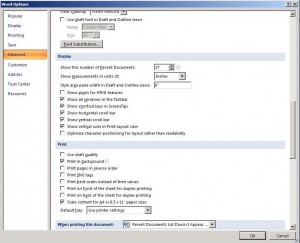
{ 2 comments }
regedit did not have “NoRecentDocsHistory” to deal with
Have set # of recent files in each program (more than once and have started more than once afterwards) and does not show for any program and it looks like my recent files are being added to the bottom of my program list – and itis a long list of files. Any ideas on how to fix this?
Thanks this stuff work for me and useful 🙂
Comments on this entry are closed.