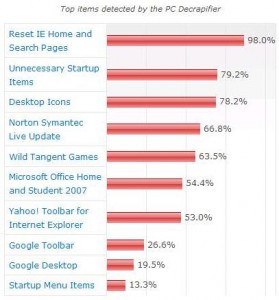by David Hakala
Imagine buying an expensive, slick new TV, taking it home, unwrapping it in eager anticipation, and finding its shiny new screen covered with stickers advertising things that you have no intention of buying:
Thai Kick Boxing Pay Per View – First Month FREE!
Universal Remote Control – FREE With Subscription to Quilting Channel!
Best TV Screen Cleaner – Only $29.95!
Worse, these stickers have that evil sort of glue that won’t let you peel them off cleanly. They tear and leave shreds of paper stuck to the screen, forcing you to scrape the remnants off with fingernails.
You’d be indignant, to put it politely. You would hate the TV maker for allowing this stuff to be stuck to your property. You would swear never to buy anything from any company whose sticker is stuck to your TV’s screen.
Why computer makers and vendors of software and Internet services expect any different reaction from PC buyers is a mystery. But they conspire to load up every new PC with pre-installed programs that are little more than advertisements for things that most users do not want. Here is a small fraction of the many different “offers” that may be stuck to your PC’s screen:
You have to use the Add/Remove Programs feature found via Start > Control Panel, removing one program at a time. Even then, most of the programs will leave behind undeleted files and folders that have to be deleted manually after a reboot. There must be a better way, a universal solvent that will dissolve all this icky glue.
Enter the free PC Decrapifier application. It automatically removes dozens of the most common pieces of “crapware,” as these unnecessary and unsightly offers are called. You can download the PC Decrapifier from http://www.pcdecrapifier.com.
David Hakala has perpetrated technology tutorials since 1988 in addition to committing tech journalism, documentation, Web sites, marketing collateral, and profitable prose in general. His complete rap sheet can be seen at http://www.linkedin.com/in/dhakala