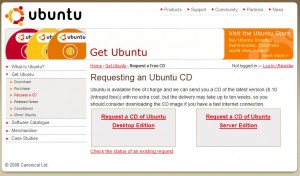by Tina Gasperson
Linux is an operating system for your computer that is free to download, install, use, and copy. An operating system is the software that “operates” your computer and makes it easier to run all the applications that you use from day to day. You are probably familiar with Windows, an operating system with versions such as Windows 95, Windows XP, or Vista. Linux is similar to Windows, except that it is open source, which means that no company controls its distribution, and anyone who wants to can change the underlying code and/or redistribute the software.
Because Linux is open source, it’s available for free, making it an attractive option for cost-conscious computer users. If you’re interested in trying out Linux, consider downloading Ubuntu Linux, a version of the Linux operating system that is noted for its “user-friendly” interface, making it easier for those who are unfamiliar with alternatives to Windows. A community of experienced and novice users surrounds Ubuntu Linux, eager to share tips and hints about using this open source operating system. Another advantage of using Ubuntu is that you can run it from a CD that loads the program in your computer’s RAM, so you can test it without making any changes to your hard drive. If you like it, you have the option to install it. If you don’t, no harm done.
To run Ubuntu, boot your computer from the CD drive with the Ubuntu CD loaded. You’ll have the option to run Ubuntu in RAM or install it on your hard drive. If you decide to install Ubuntu, it will walk you through the process, with options that let you install the operating system using extra free space on your drive. You can choose to eliminate Windows from your system, or install Ubuntu “beside” it and load either one when you start the computer.
For extra help installing Ubuntu, visit the user discussion forums to search questions already answered, or if you don’t see your particular issue addressed, start your own thread. Before you know it, you’ll be the newest member of the Linux community.
Tina Gasperson (tinahdee@gmail.com), affectionately known as Computer Lady by her family, has been writing about IT, home computing, and the Internet for more than a decade.