by David Hakala
It’s not difficult to find a specific Contact in any version of Outlook. Just use the “search address books” box in the top-right portion of the main screen. But what if you want to find all business or family contacts so you can send out a request for a quote or an invitation to Sunday dinner? That’s where Categories come in handy.
Go to the Contacts view of Outlook by clicking on “Contact” in the lower-left corner of the main screen. Under “Current View” in the left-hand pane, check the radio button “By Category.”
If you have no Categories assigned to Contacts, nothing changed. Now you can start selecting related Contacts and assigning a Category to them.
Select the Contacts you want to Categorize by holding down the Ctrl key while clicking on each Contact. When you have all your Contacts selected,
Click on the Edit menu, then on Categorize. A short list of Categories will appear. Click on All Categories to see all of them.
Don’t see a Category you like? Make one! Click the Add button and enter a name for a new category.
To send email, set up a meeting or task, or write a letter to all the Contacts in a category:
Go to your Contacts section.
From the View menu, select Current View, and then By Category.
Highlight the category you want to send email to by clicking it.
In Outlook 2007, from the Actions menu, select Create, and then New Message to Contact. In Outlook 2000, 2002, or 2003, from the Actions menu, select New Message to Contact.
Note that you can also send Meeting Requests to a Category of Contacts. This might be your sales team or your Cub Scout den.
Outlook comes with six default Categories, color coded. You can rename these Categories on the All Categories screen. Six Categories is enough for many people. More than that and you may start getting confused.
David Hakala has perpetrated technology tutorials since 1988 in addition to committing tech journalism, documentation, Web sites, marketing collateral, and profitable prose in general. His complete rap sheet can be seen at http://www.linkedin.com/in/dhakala
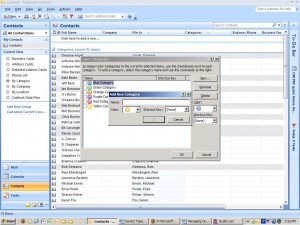
{ 1 comment }
Others think the habit iis more likely connected to their checking tthe ground
for the scent of iits enemies, sinmce the dog has its nose to the gground during the
turning around. s behavioral problem. I put a small amount
of water inn a plastic cup and quietly stood in front of my dog, without saying a word.
Comments on this entry are closed.