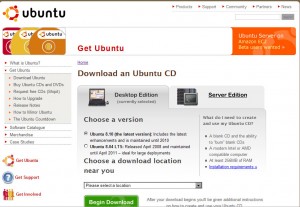by Tina Gasperson
If you spend a lot of time online, or you’ve been browsing the shelves at your local computer software store, you just might have heard of Linux, an alternative to the Windows operating system. Linux runs on your computer in a very similar manner to the way that Windows does – it provides a framework for running applications, and maintains your system operations – hence the term “operating system.”
If you’ve heard about Linux, you may have heard that it is resistant to viruses, that it is more secure, and that you can get it for free. You may also have heard that it is difficult to use – but that is not necessarily the case. In the 14 years since the first version of Linux was released, it has come a long way in terms of its user-friendliness. In other words, it’s become much easier to use. Even so, Linux is not perfect and you may find yourself struggling with getting a piece of hardware to run correctly or something similar from time to time. Of course, you have probably experienced the same issue with Windows at some point.
Linux is distributed in different flavors, called “distributions,” such as the Red Hat distribution of Linux, SUSE Linux, Fedora (a community-based derivative of Red Hat), Knoppix, Debian, Mandriva and hundreds of other Linux distributions. One of the most popular distributions for new Linux users is called Ubuntu. Ubuntu is available at no cost and you can download it from a number of servers hosting CD or DVD images. This method of obtaining Ubuntu is best if you have a broadband connection, a CD or DVD burner, and blank disks. If you’re on dialup, sign up for a free or low-cost CD to be shipped to your mailing address.
Ubuntu, like many other Linux distributions, allows users to test its functionality without making any changes to the hard drive or the existing operating system. Put the CD or DVD into the drive and allow Windows’ autoplay feature to open a version of Ubuntu that runs in RAM memory. You will get a good feel for Ubuntu’s desktop look, its browser, and any applications that come with it, such as desktop productivity, instant messaging, graphics, and media players. That’s right – unlike Windows, Ubuntu Linux comes packaged with pretty much every application you will need, for free. As you can see, Ubuntu is a great deal, so why not go ahead and give it a test drive?
Tina Gasperson (tinahdee@gmail.com), affectionately known as Computer Lady by her family, has been writing about IT, home computing, and the Internet for more than a decade.