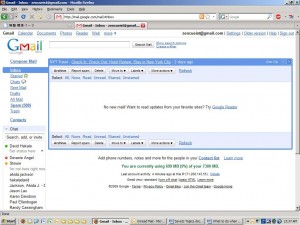by David Hakala
Email is as vital as a tongue to some people. They can’t imagine getting through a day without communicating via email. For others, checking email is just an occasional thing. But in either case, when people click that “send/receive” button they expect something to happen. When, instead, you get an error message that says in part, “cannot connect to server,” here are some potential solutions to try.
Wait and try again. The most common solution, waiting, has the Taoist virtue of minimum effort. “The man of Tao does nothing but nothing is left undone.” (Tao Teh Ching, chapter 67) Very often, the problem is a fleeting glitch in your Internet connection or the email server to which you are trying to connect. Automated repairs get your email the next time you check.
Read the error message. An email program will tell you something’s wrong and provide details if you click on a short error message or an error alert icon. In Microsoft Outlook, the status of an email send/receive routine is displayed in the lower right corner of the screen. An error notification will appear is a run is not completed along with the advice to “click here for details.” The error message will tell you if the problem is inability to find or connect to the email server, or if the server is not letting you log on for some reason. Then you can act accordingly.
If the server cannot be found, there is a problem in your Internet connection. Use your browser to see if you can connect to Web sites. If you can, then try this solution:
Check email via the Web. Most email providers offer a Web-based interface to email. You should have that destination’s URL bookmarked so you can check your email via the Web if the POP server is not cooperating. Google Mail, for instance, can be accessed via http://mail.google.com.
David Hakala has perpetrated technology tutorials since 1988 in addition to committing tech journalism, documentation, Web sites, marketing collateral, and profitable prose in general. His complete rap sheet can be seen at http://www.linkedin.com/in/dhakala